







Nov 02, 2022
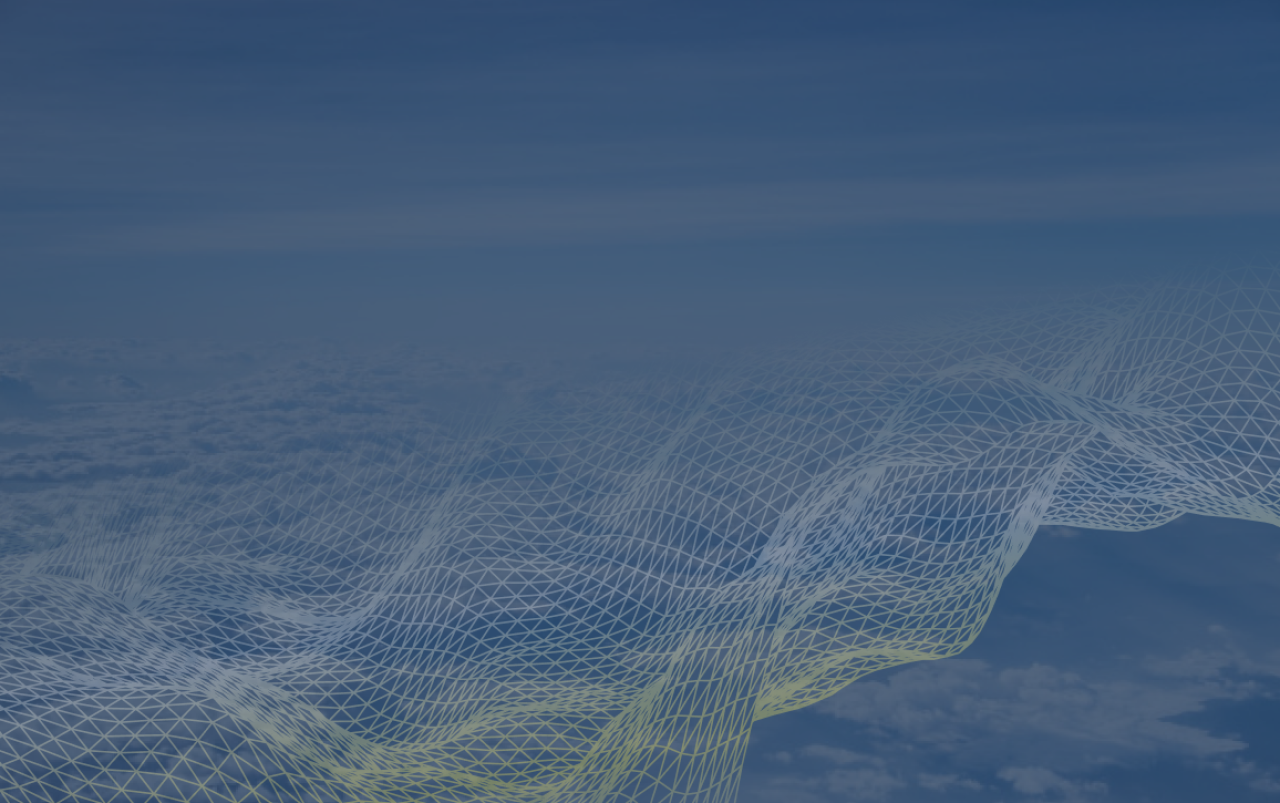
So you’re thinking of migrating to the cloud? You’re in good company. Deloitte research shows more than 90% of global enterprises will rely on hybrid cloud to host data, apps, and/or software by 2022. But when it comes to migrating your data, you need a cloud migration strategy to make your way through without encountering typical pitfalls and problems.
A primary focus of your strategy needs to be on making sure your data is governed, accurate, and accessible. Plus, 65% of businesses globally plan to migrate their databases to the cloud in the next 12 months. So let’s dig into the key cloud migration strategies, getting your data foundations right, best practices, and the costs involved in migrating to the cloud.
A data cloud migration strategy is the framework - including aims, plans, and goals - that guides how you move some or all of your data from on-premises to cloud storage.
The cloud migration strategy you choose needs to minimize migration costs and the disruption to your normal business operations while maximizing the speed at which you migrate to the cloud.
Cloud migration can be complex so you need to have a solid strategy to help you move through the process with clarity and precision.
But before you can choose the strategy or strategies best for your organization’s cloud migration, you need to understand your data, applications, and infrastructure inside out. The more clearly you understand the function, operational importance, and configuration of everything that you hope to migrate, the easier it will be to choose the best cloud migration strategy. And the fewer issues you’ll encounter.
In this blog, we’ll walk through:
6 reasons to migrate to the cloud
The 7 cloud migration strategies - the 7 ‘R’s
Getting your data foundations right
Best practices for a successful migration
The costs of cloud migration you need to calculate to avoid surprises
At least six key factors influence most organizations’ choice to migrate to the cloud from on-premises. Just a few of the reasons you might choose to migrate include the ability to modernize your environment, huge scalability, fast provisioning, reduced costs, seamless upgrades, and fast access to innovation in tech.
64% of US infrastructure decision-makers at enterprises called out modernization as a top IT/operations priority over the next 12 months. Maintaining the competitive edge by keeping up is essential. Migrating workloads, data, and applications to the cloud provide the perfect opportunity to upgrade and modernize your applications and data stores. Then you can offer internal and external end users all the benefits of the cloud and cloud-first applications and services.
When you store all your data, software, and applications on-premises, you have a physical limit on your storage capacity and therefore your ability to scale. You are limited to the size of data centers and server rooms that your physical location permits. But you will need to scale for internal use and to serve your customers as you grow.
Rather than purchasing extra physical premises that you have to pay for and manage, migrating to the cloud outsources the storage and provisioning of your software, applications, and data so you can purchase as much storage as you need.
Hand-in-hand with scalability is the ability to be flexible. With on-premises infrastructure, you will pay for operating and maintaining what you have whether you use it all or not. When you have spikes in demand on your software and application and in accessing data, you need to have the capacity to handle those. But capacity becomes redundant outside of the spikes.
If you migrate to the cloud, you have the flexibility to scale capacity up and down as you need and only pay for what you use.
With your assets in the cloud, you can enhance the performance of your data warehouses and lakes, analytics, applications, and more. Your cloud provider should constantly invest in optimizing servers that are regularly and seamlessly upgraded. Their performance means your internal and external services can operate optimally to improve the experiences for your end users.
Trying to reduce costs is a large part of cloud migration incentive. When you don’t have to purchase and then also maintain your own servers and the staff required to do that, you can save costs. Plus, because scalability is flexible and costs are based on usage, you can scale your costs with provisioning needs.
However, you need to accurately calculate all the costs involved in migrating data, software, and applications to the cloud as well as maintaining those in the cloud to make sure you will see sufficient ROI in a realistic time frame.
Security is now constantly at the top of the list of requirements for IT projects. Migrating to the cloud can help you secure your data and applications further as most cloud providers have dedicated security teams working to keep your data and applications secure. You get encryption of your data and redundancy (multiple backups) as standard. Plus, server security updates are automatic so you have less to maintain.
Do note, though, that you will still need to follow all the best practice procedures for security internally. You can’t fully outsource security.
Before you get ahead of yourself and start choosing strategies for every application and data workload you have, you need to understand what each is used for, its importance to the teams using it and to the business, and the data contained in each workload.
Understanding your data is the foundation of your cloud migration strategy as you need to be able to access and discover your data with ease, and keep your data consistent and accessible throughout. As data is transferred, you need to make sure the data stays secure, intact, and is not leaked or compromised in the cloud migration process.
Agile data governance is key in cloud migration. It not only helps you protect and secure your data, it is a method of capturing data iteratively so end users can directly make use of and analyze data. This is important in choosing your cloud migration strategy because you get deeper insights into what you really need and helps you optimize your data’s use as you scale and shift to the cloud. Having a cloud-native data catalog to keep all your data accessible in one place is crucial.
The famous Rs of cloud migration are the strategies you can pick from for migrating each application, data store, or piece of software.
Given that it’s easy to go over budget - Gartner predicts 60% will encounter public cloud cost overruns - and that it’s predicted 99% of cloud security failures will be the customer’s fault, you need a framework, goals, and strategy for your cloud migration.
Before selecting your cloud migration strategy, ask:
What would be optimized or enhanced if moved to the cloud?
Do you want to fully migrate everything to the cloud? Or do you want to migrate just some items and go hybrid?
What are your aims of moving to the cloud and are they realistic? (See the planning section of this post.)
Here are your ten Rs of cloud migration strategy with an explanation of why you might choose each one.
Your first option is to simply retire your application, data warehouse, server etc. If it is no longer serving a purpose in your organization, you simply turn it off. Make sure you extract all the useful data it contains and take steps to securely decommission it.
If you do need to keep your data store, analytics software, or applications alive but the version you are using is a legacy version, it’s time to upgrade or switch providers. Now is a good time to choose a cloud-native provider.
You may have the right data catalog, data store, or application, but you could optimize its use if it was hosted in the cloud. So it’s time to lift and shift it to the cloud. This works best for software that is built to be hosted in the cloud, so you don’t need to rearchitect anything to make it fit the new location.
Not every data catalog, analytics software, or application is built for the cloud. If you want to relocate it, you may need to add in the extra step of rearchitecting or refactoring. Plus, you may want to add features and change its capabilities to match those of the cloud by editing large elements of code - a full revision strategy. This requires a lot of planning and expertise, so get the right people on board.
Some software and data is best kept as is. You’re on the latest version and it works best to have the data or software kept on-premises. Maybe it’s not optimised for the cloud and it would be at least as effective to keep what you have how you have it and provision it yourselves. If you don’t want to research another provider and migrate everything to a new catalog, warehouse, or application and into the cloud simultaneously, stick with what you have.
Once you have chosen your cloud migration strategy - one of the 5 Rs - for each of your applications or data, you need to put a plan in place. Here’s how to get the most out of your cloud migration.
First, understand and manage your data so you know its value to the business and the teams responsible, and what the data lineage is. Then you will be able to make an informed decision about what to do with the data. A data catalog, especially a cloud-native data catalog, will help immensely for understanding your data and managing it through the migration process.
You also need to understand your applications and infrastructure. What is interconnected and dependent? How is each item used and for what? How do your teams or customers use the data or applications? And is that the best use of these applications or would something else work better? Consider every angle so you choose the best cloud migration strategy and avoid breaking infrastructure or losing data when you start to migrate to the cloud.
Next, assess all your workloads to figure out what needs to move to the cloud and what should stay on-premises. If you move to the cloud, is there anything that you would need to add once you have migrated? And are there any applications or data that need reformatting or rearchitecting to be cloud ready? Then define all the use cases for the workloads you plan to migrate so you know exactly why each item is being moved and what the expected outcomes are.
First, choose your type of cloud service - public, private, or hybrid - and weigh up the pros and cons of each for every workload.
Assess the total cost of ownership for each application in the cloud vs. on-premises.
Choose your migration strategy for each application, data store, and workload. Which of the five Rs will work best for each?
Select the right migration partner. Cloud migrations are complex even with a clear strategy. Having the right partner on board, that has expertise in the cloud service you are choosing, will save you many headaches.
Identify your mission critical workloads and applications and prioritize them so you have a clear sequence of tasks and events for the migration.
Create a plan:
How will you keep your data consistent and accessible throughout? A data catalog is invaluable for this.
How will you collaborate and communicate with your teams, customers, and the wider business?
What’s the timeline for research, starting, and finishing the cloud migration strategy?
Put in place goals of migrating and metrics for migration success so everyone is on the same page.
Risk assessments are crucial so you identify worst case as well as likely scenarios and have created response plans if anything fails.
Set cost KPIs so you keep to budget - a difficult thing to do, but even harder if there are no early indicators.
Put in place security for data in transit and at rest. Consider encryption, data compliance, and data governance.
How will you communicate expectations and changes to your teams and the business?
Which workloads are being migrated in what order? Consider complexity, size, and importance of the data stores and software.
Clarify processes, roles and responsibilities for every person involved.
Create a roadmap that is realistic and get everyone onboard.
Keep track of the process continuously so you know where you are at and any adjustments can be made proactively.
Once you’ve migrated, you need to test, validate, and optimize your workloads in the cloud. Make sure you have processes for the post-migration projects too.
Keeping any IT project to budget is difficult and cloud migration costs are no different. But this is often because not every cost has been considered before starting the project so organizations run into surprise costs. To help you avoid unwanted surprises, we have highlighted the key costs you need to consider.
Costs vary depending on the size of your migration, how many workloads you need to keep running throughout, the cloud service you have selected, and how much support you get from third-parties. But thoroughly understanding your data and infrastructure will help you calculate costs more accurately.
Pre-migration costs:
On-premises data management
Database upgrades
Migration services
Testing demo cloud solutions
Proof of concept (POC) creation
Migration costs:
Migration fees
System support
Application and code changes
Refactoring
Post-migration costs:
Licensing, support
System maintenance and operations
Monitoring
Training
With the right foundations in place, you’ll get a clearer picture of what your options are when choosing a cloud migration strategy for each workload.
One of the biggest factors to the success and speed of your cloud migration is data governance. Whether you lift and shift, lift and improve, or opt to deploy new workloads to the cloud, it’s critical that data access, policies, and metadata remain consistent throughout the process. data.world’s enterprise data catalog can help ensure business continuity and visibility at every stage of the migration process.
Find out more and see the data.world enterprise data catalog in action.
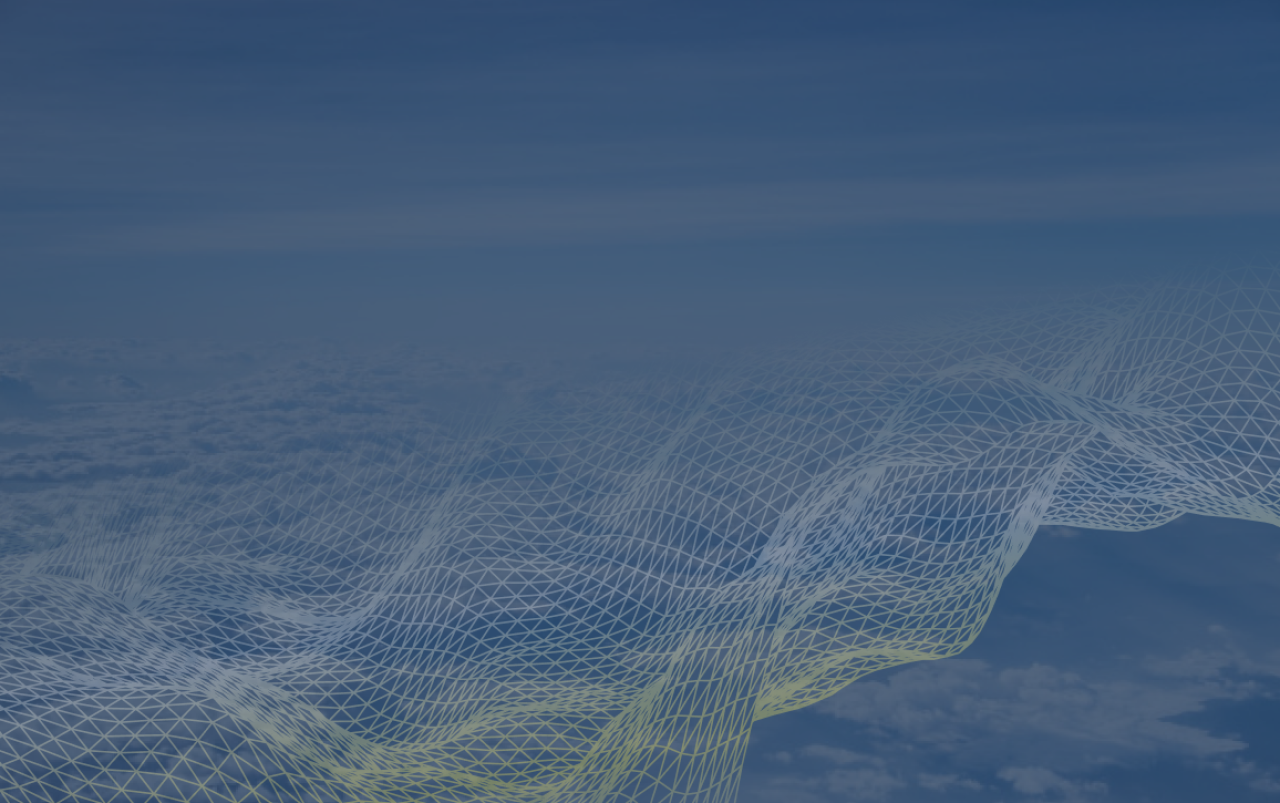
So you’re thinking of migrating to the cloud? You’re in good company. Deloitte research shows more than 90% of global enterprises will rely on hybrid cloud to host data, apps, and/or software by 2022. But when it comes to migrating your data, you need a cloud migration strategy to make your way through without encountering typical pitfalls and problems.
A primary focus of your strategy needs to be on making sure your data is governed, accurate, and accessible. Plus, 65% of businesses globally plan to migrate their databases to the cloud in the next 12 months. So let’s dig into the key cloud migration strategies, getting your data foundations right, best practices, and the costs involved in migrating to the cloud.
A data cloud migration strategy is the framework - including aims, plans, and goals - that guides how you move some or all of your data from on-premises to cloud storage.
The cloud migration strategy you choose needs to minimize migration costs and the disruption to your normal business operations while maximizing the speed at which you migrate to the cloud.
Cloud migration can be complex so you need to have a solid strategy to help you move through the process with clarity and precision.
But before you can choose the strategy or strategies best for your organization’s cloud migration, you need to understand your data, applications, and infrastructure inside out. The more clearly you understand the function, operational importance, and configuration of everything that you hope to migrate, the easier it will be to choose the best cloud migration strategy. And the fewer issues you’ll encounter.
In this blog, we’ll walk through:
6 reasons to migrate to the cloud
The 7 cloud migration strategies - the 7 ‘R’s
Getting your data foundations right
Best practices for a successful migration
The costs of cloud migration you need to calculate to avoid surprises
At least six key factors influence most organizations’ choice to migrate to the cloud from on-premises. Just a few of the reasons you might choose to migrate include the ability to modernize your environment, huge scalability, fast provisioning, reduced costs, seamless upgrades, and fast access to innovation in tech.
64% of US infrastructure decision-makers at enterprises called out modernization as a top IT/operations priority over the next 12 months. Maintaining the competitive edge by keeping up is essential. Migrating workloads, data, and applications to the cloud provide the perfect opportunity to upgrade and modernize your applications and data stores. Then you can offer internal and external end users all the benefits of the cloud and cloud-first applications and services.
When you store all your data, software, and applications on-premises, you have a physical limit on your storage capacity and therefore your ability to scale. You are limited to the size of data centers and server rooms that your physical location permits. But you will need to scale for internal use and to serve your customers as you grow.
Rather than purchasing extra physical premises that you have to pay for and manage, migrating to the cloud outsources the storage and provisioning of your software, applications, and data so you can purchase as much storage as you need.
Hand-in-hand with scalability is the ability to be flexible. With on-premises infrastructure, you will pay for operating and maintaining what you have whether you use it all or not. When you have spikes in demand on your software and application and in accessing data, you need to have the capacity to handle those. But capacity becomes redundant outside of the spikes.
If you migrate to the cloud, you have the flexibility to scale capacity up and down as you need and only pay for what you use.
With your assets in the cloud, you can enhance the performance of your data warehouses and lakes, analytics, applications, and more. Your cloud provider should constantly invest in optimizing servers that are regularly and seamlessly upgraded. Their performance means your internal and external services can operate optimally to improve the experiences for your end users.
Trying to reduce costs is a large part of cloud migration incentive. When you don’t have to purchase and then also maintain your own servers and the staff required to do that, you can save costs. Plus, because scalability is flexible and costs are based on usage, you can scale your costs with provisioning needs.
However, you need to accurately calculate all the costs involved in migrating data, software, and applications to the cloud as well as maintaining those in the cloud to make sure you will see sufficient ROI in a realistic time frame.
Security is now constantly at the top of the list of requirements for IT projects. Migrating to the cloud can help you secure your data and applications further as most cloud providers have dedicated security teams working to keep your data and applications secure. You get encryption of your data and redundancy (multiple backups) as standard. Plus, server security updates are automatic so you have less to maintain.
Do note, though, that you will still need to follow all the best practice procedures for security internally. You can’t fully outsource security.
Before you get ahead of yourself and start choosing strategies for every application and data workload you have, you need to understand what each is used for, its importance to the teams using it and to the business, and the data contained in each workload.
Understanding your data is the foundation of your cloud migration strategy as you need to be able to access and discover your data with ease, and keep your data consistent and accessible throughout. As data is transferred, you need to make sure the data stays secure, intact, and is not leaked or compromised in the cloud migration process.
Agile data governance is key in cloud migration. It not only helps you protect and secure your data, it is a method of capturing data iteratively so end users can directly make use of and analyze data. This is important in choosing your cloud migration strategy because you get deeper insights into what you really need and helps you optimize your data’s use as you scale and shift to the cloud. Having a cloud-native data catalog to keep all your data accessible in one place is crucial.
The famous Rs of cloud migration are the strategies you can pick from for migrating each application, data store, or piece of software.
Given that it’s easy to go over budget - Gartner predicts 60% will encounter public cloud cost overruns - and that it’s predicted 99% of cloud security failures will be the customer’s fault, you need a framework, goals, and strategy for your cloud migration.
Before selecting your cloud migration strategy, ask:
What would be optimized or enhanced if moved to the cloud?
Do you want to fully migrate everything to the cloud? Or do you want to migrate just some items and go hybrid?
What are your aims of moving to the cloud and are they realistic? (See the planning section of this post.)
Here are your ten Rs of cloud migration strategy with an explanation of why you might choose each one.
Your first option is to simply retire your application, data warehouse, server etc. If it is no longer serving a purpose in your organization, you simply turn it off. Make sure you extract all the useful data it contains and take steps to securely decommission it.
If you do need to keep your data store, analytics software, or applications alive but the version you are using is a legacy version, it’s time to upgrade or switch providers. Now is a good time to choose a cloud-native provider.
You may have the right data catalog, data store, or application, but you could optimize its use if it was hosted in the cloud. So it’s time to lift and shift it to the cloud. This works best for software that is built to be hosted in the cloud, so you don’t need to rearchitect anything to make it fit the new location.
Not every data catalog, analytics software, or application is built for the cloud. If you want to relocate it, you may need to add in the extra step of rearchitecting or refactoring. Plus, you may want to add features and change its capabilities to match those of the cloud by editing large elements of code - a full revision strategy. This requires a lot of planning and expertise, so get the right people on board.
Some software and data is best kept as is. You’re on the latest version and it works best to have the data or software kept on-premises. Maybe it’s not optimised for the cloud and it would be at least as effective to keep what you have how you have it and provision it yourselves. If you don’t want to research another provider and migrate everything to a new catalog, warehouse, or application and into the cloud simultaneously, stick with what you have.
Once you have chosen your cloud migration strategy - one of the 5 Rs - for each of your applications or data, you need to put a plan in place. Here’s how to get the most out of your cloud migration.
First, understand and manage your data so you know its value to the business and the teams responsible, and what the data lineage is. Then you will be able to make an informed decision about what to do with the data. A data catalog, especially a cloud-native data catalog, will help immensely for understanding your data and managing it through the migration process.
You also need to understand your applications and infrastructure. What is interconnected and dependent? How is each item used and for what? How do your teams or customers use the data or applications? And is that the best use of these applications or would something else work better? Consider every angle so you choose the best cloud migration strategy and avoid breaking infrastructure or losing data when you start to migrate to the cloud.
Next, assess all your workloads to figure out what needs to move to the cloud and what should stay on-premises. If you move to the cloud, is there anything that you would need to add once you have migrated? And are there any applications or data that need reformatting or rearchitecting to be cloud ready? Then define all the use cases for the workloads you plan to migrate so you know exactly why each item is being moved and what the expected outcomes are.
First, choose your type of cloud service - public, private, or hybrid - and weigh up the pros and cons of each for every workload.
Assess the total cost of ownership for each application in the cloud vs. on-premises.
Choose your migration strategy for each application, data store, and workload. Which of the five Rs will work best for each?
Select the right migration partner. Cloud migrations are complex even with a clear strategy. Having the right partner on board, that has expertise in the cloud service you are choosing, will save you many headaches.
Identify your mission critical workloads and applications and prioritize them so you have a clear sequence of tasks and events for the migration.
Create a plan:
How will you keep your data consistent and accessible throughout? A data catalog is invaluable for this.
How will you collaborate and communicate with your teams, customers, and the wider business?
What’s the timeline for research, starting, and finishing the cloud migration strategy?
Put in place goals of migrating and metrics for migration success so everyone is on the same page.
Risk assessments are crucial so you identify worst case as well as likely scenarios and have created response plans if anything fails.
Set cost KPIs so you keep to budget - a difficult thing to do, but even harder if there are no early indicators.
Put in place security for data in transit and at rest. Consider encryption, data compliance, and data governance.
How will you communicate expectations and changes to your teams and the business?
Which workloads are being migrated in what order? Consider complexity, size, and importance of the data stores and software.
Clarify processes, roles and responsibilities for every person involved.
Create a roadmap that is realistic and get everyone onboard.
Keep track of the process continuously so you know where you are at and any adjustments can be made proactively.
Once you’ve migrated, you need to test, validate, and optimize your workloads in the cloud. Make sure you have processes for the post-migration projects too.
Keeping any IT project to budget is difficult and cloud migration costs are no different. But this is often because not every cost has been considered before starting the project so organizations run into surprise costs. To help you avoid unwanted surprises, we have highlighted the key costs you need to consider.
Costs vary depending on the size of your migration, how many workloads you need to keep running throughout, the cloud service you have selected, and how much support you get from third-parties. But thoroughly understanding your data and infrastructure will help you calculate costs more accurately.
Pre-migration costs:
On-premises data management
Database upgrades
Migration services
Testing demo cloud solutions
Proof of concept (POC) creation
Migration costs:
Migration fees
System support
Application and code changes
Refactoring
Post-migration costs:
Licensing, support
System maintenance and operations
Monitoring
Training
With the right foundations in place, you’ll get a clearer picture of what your options are when choosing a cloud migration strategy for each workload.
One of the biggest factors to the success and speed of your cloud migration is data governance. Whether you lift and shift, lift and improve, or opt to deploy new workloads to the cloud, it’s critical that data access, policies, and metadata remain consistent throughout the process. data.world’s enterprise data catalog can help ensure business continuity and visibility at every stage of the migration process.
Find out more and see the data.world enterprise data catalog in action.