























Aug 09, 2018
Jenny Ryan
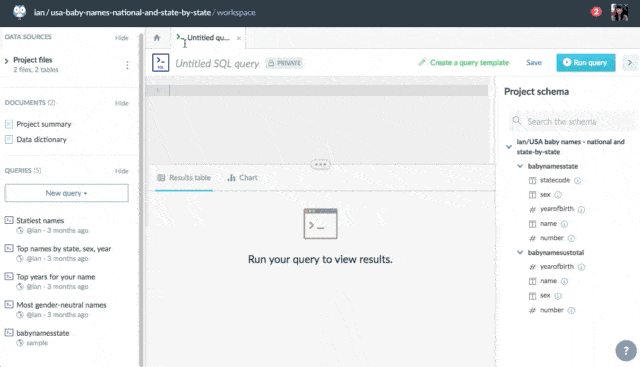
I know this post’s title isn’t an exaggeration because at data.world, we use our own data catalog. Extensively. And when these three features were debuted one Friday afternoon, they were literally given standing ovations.
In case you missed them, here are three of our newest and most popular offerings to increase your productivity:
Find everything you need in projects and datasets with a new omnibox
Use tabs in the workspace to easily switch views between queries, tables, and more
Use ICD-9 and ICD-10 code sets to match, normalize, and enhance your healthcare datasets with additional columns
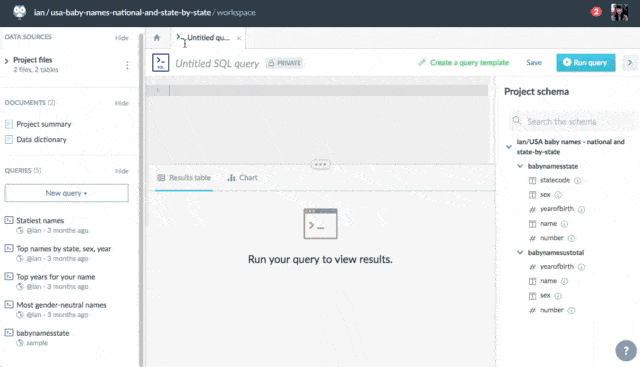
If you use apps like Slack or Chrome, you’re probably familiar with the concept of an omnibox that lets you search, well, everything, within reason. Good news: you can now cmd+K (ctrl+K on Windows) your way to everything in your data.world projects and datasets, including files, summaries, queries, and more.
Try it out in this sample dataset.
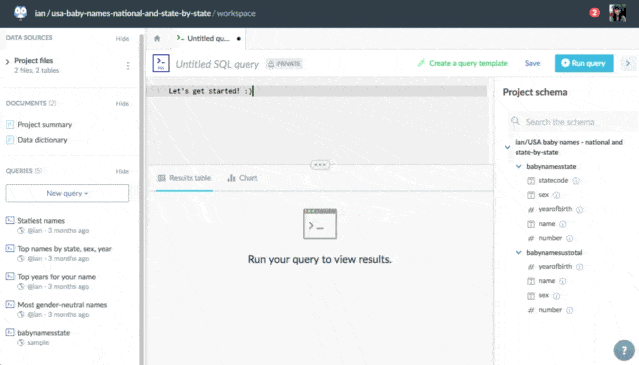
This feature is brought to you by a team that considers 30–50 open browser tabs to be completely normal. (According to a very scientific poll of data.world employees, some of us are far, far above that average. If those particular colleagues will let me, I’ll share the results in our public Slack community.)
Naturally, we’ve added the capability to open multiple tabs in the data.world workspace. View any file type in tabs, including PDFs, Jupyter notebooks, queries, tables, documentation, and everything else you need to reference without losing your place.
Try it out in this sample dataset.
Analysis gets easier when you have clean, relevant data on hand. When that data fills gaps in your original dataset, it’s even better.
When we launched data matching, we promised more matchable options would be coming soon. Now, you have the option to use verified ICD-9 and ICD-10 codes right within your dataset. data.world will automatically note when your tables contain elements of these codesets (such as diagnosis codes or medical terms) and suggest ways to enhance your analysis.
Use this to:
Ensure your health-related datasets are accurately classified under the appropriate code values
Immediately add new columns related to the ICD-9 and -10, slicing and dicing your data to uncover new insights
Align, normalize, and analyze multiple datasets all dealing with medical terminology… even if they do it in slightly different ways
(Find out more about matching and try it out here.)
What are your other favorite productivity shortcuts? Join our Slack community and share.
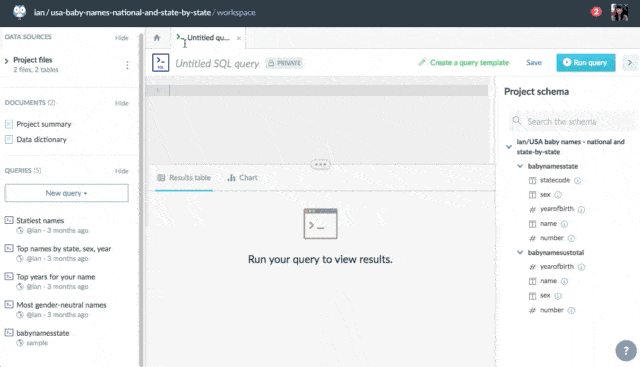
I know this post’s title isn’t an exaggeration because at data.world, we use our own data catalog. Extensively. And when these three features were debuted one Friday afternoon, they were literally given standing ovations.
In case you missed them, here are three of our newest and most popular offerings to increase your productivity:
Find everything you need in projects and datasets with a new omnibox
Use tabs in the workspace to easily switch views between queries, tables, and more
Use ICD-9 and ICD-10 code sets to match, normalize, and enhance your healthcare datasets with additional columns
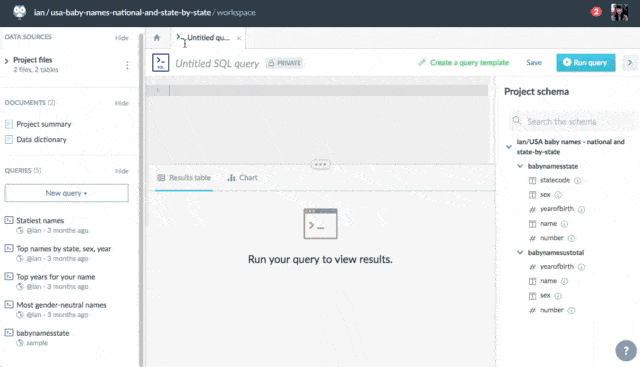
If you use apps like Slack or Chrome, you’re probably familiar with the concept of an omnibox that lets you search, well, everything, within reason. Good news: you can now cmd+K (ctrl+K on Windows) your way to everything in your data.world projects and datasets, including files, summaries, queries, and more.
Try it out in this sample dataset.
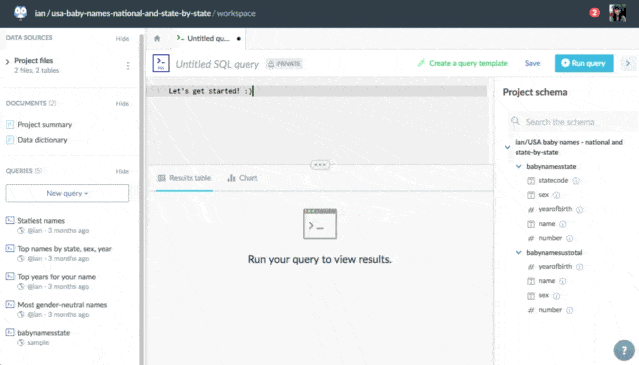
This feature is brought to you by a team that considers 30–50 open browser tabs to be completely normal. (According to a very scientific poll of data.world employees, some of us are far, far above that average. If those particular colleagues will let me, I’ll share the results in our public Slack community.)
Naturally, we’ve added the capability to open multiple tabs in the data.world workspace. View any file type in tabs, including PDFs, Jupyter notebooks, queries, tables, documentation, and everything else you need to reference without losing your place.
Try it out in this sample dataset.
Analysis gets easier when you have clean, relevant data on hand. When that data fills gaps in your original dataset, it’s even better.
When we launched data matching, we promised more matchable options would be coming soon. Now, you have the option to use verified ICD-9 and ICD-10 codes right within your dataset. data.world will automatically note when your tables contain elements of these codesets (such as diagnosis codes or medical terms) and suggest ways to enhance your analysis.
Use this to:
Ensure your health-related datasets are accurately classified under the appropriate code values
Immediately add new columns related to the ICD-9 and -10, slicing and dicing your data to uncover new insights
Align, normalize, and analyze multiple datasets all dealing with medical terminology… even if they do it in slightly different ways
(Find out more about matching and try it out here.)
What are your other favorite productivity shortcuts? Join our Slack community and share.
Get the best practices, insights, upcoming events & learn about data.world products.