







Discover the top cloud data migration tools and how to find the right one for your business in this comprehensive guide.
Cloud data migration is the process of moving data, applications, or other business elements from one location to a cloud computing environment. Many organizations are moving to the cloud because they want to:
Upgrade or replace legacy hardware / software
Reduce environmental impact and operational costs
Keep data centralized and easy to manage
Maintain backup data
Migrating to the cloud requires careful planning and implementation. That’s why organizations turn to cloud data migration tools, to efficiently migrate their data into a cloud-based system without hassle.
In this post, we’ll cover the best cloud data migration tools to help you find the right one for your organizational needs.
Need to understand all the tools teams are using before you migrate? Use this data tech stack audit and survey template to get started.
Cloud data migration tools are specialized software solutions. They facilitate the efficient and secure transfer of data from on-premises infrastructure to a cloud environment. Here’s a list of the best data migration tools to complement your cloud migration process:
data.world offers a powerful cloud data migration solution to help organizations streamline their move to the cloud. It’s a centralized platform for cataloging all data assets, whether they’re on-premises or in the cloud.
Data.world enables companies to prioritize and migrate only the most relevant data. After all, there are costs and risks associated with migrating unnecessary data.
The data.world cloud migration solution leverages a knowledge graph to identify relationships and dependencies between data assets. Learn more about how next generation data catalogs like data.world support cloud-native environments and knowledge-first architectures.
You’ll find the following features in data.world’s cloud migration solution:
Time to value, accelerated: Prioritize important assets, and streamline the migration process to reduce downtime and onboard teams faster
Collaboration for stakeholders: A centralized platform for collaboration where stakeholders can easily explore and tie data to business processes throughout the migration journey
Analysis of on-premises data: Catalog and understand on-premises data
Cloud ecosystem enablement: Quickly set up a cloud ecosystem that supports ongoing business processes and data governance so that the migration delivers sustainable value
AI-powered data governance: Automates data governance and create customizable workflows
Data cataloging: Uses AI to provide context-specific search results that make it easier to find relevant data quickly
Learn how data.world can optimize your Snowflake’s cloud data migration.
Data.world recently helped Prologis move its data to the cloud. The Prologis team said, "Where data really becomes powerful is when you can tie data to business processes, and business processes to decision-making processes within the organization. And that's where the power of the Knowledge Graph behind data.world, was one of the key things that really drew us in and made us take a zoomed in look on the platform, because with the knowledge graph, we had the ability to establish these relationships between data elements, business elements, and decision elements."
According to customer reviews on G2, data.world helps users understand and examine information in a cloud environment.
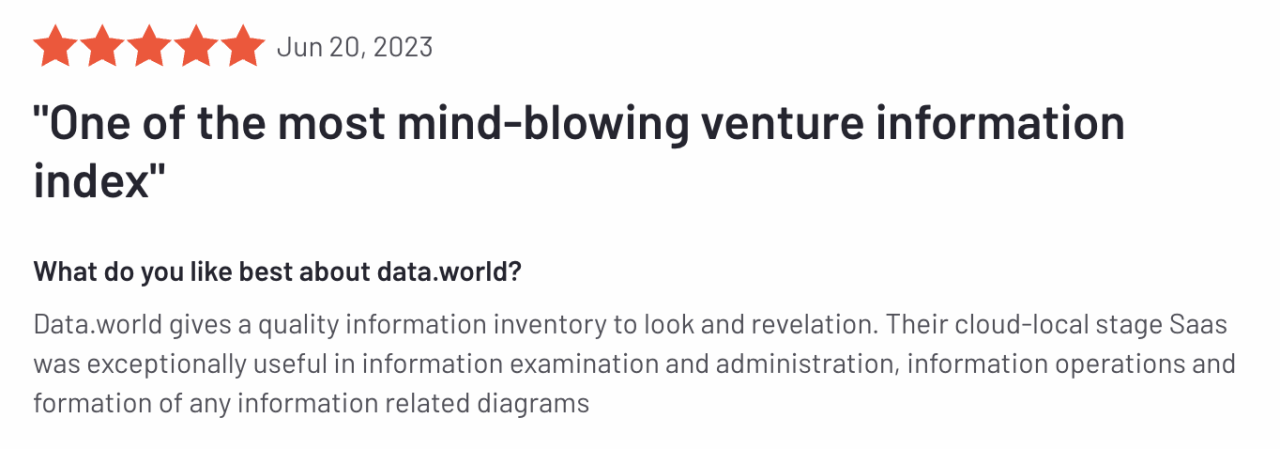
Pros
Can integrate data from multiple sources into a single platform
Uses a knowledge graph to provide actionable insights and data governance
Efficient team collaboration and metadata usage
Supports third-party tool integration like Tableau and BI
Provides a single place to access diverse data types
Shares actionable insights for better data utilization
Cons
May be improved by additional pricing options with more flexible tiers
data.world’s pricing is simple and customizable. Plans range from Essentials, to Standard, to Enterprise, to Enterprise+.Contact the Sales team to identify which plan is right for you.

Ready to make your data accessible and actionable? Request a demo with data.world and see how we can help with cloud data migration.
Azure Migrate is a unified platform that simplifies migrating on-premises infrastructure, applications, and data to the cloud. Its discovery and assessment tools give detailed visibility of on-premises environments. It integrates with both Microsoft and third-party solutions, to support a broader range of workloads and data environments.
Here are some of the key cloud data migration features of Azure Migrate:
Comprehensive discovery: Automatically discovers and assesses on-premises environments, including servers, applications, and data, without installing agents on your VMs
Dependency mapping: Visualizes dependencies across applications and workloads to identify potential issues and optimal migration strategies
Migration strategies: Supports various migration strategies, such as rehosting ("lift and shift"), refactoring, rearchitecting, or rebuilding applications in Azure
Data migration: Includes tools like Azure Data Box for large data transfers when online transfer isn't feasible
According to customers, Azure Migrate is great at migrating their data into the cloud.
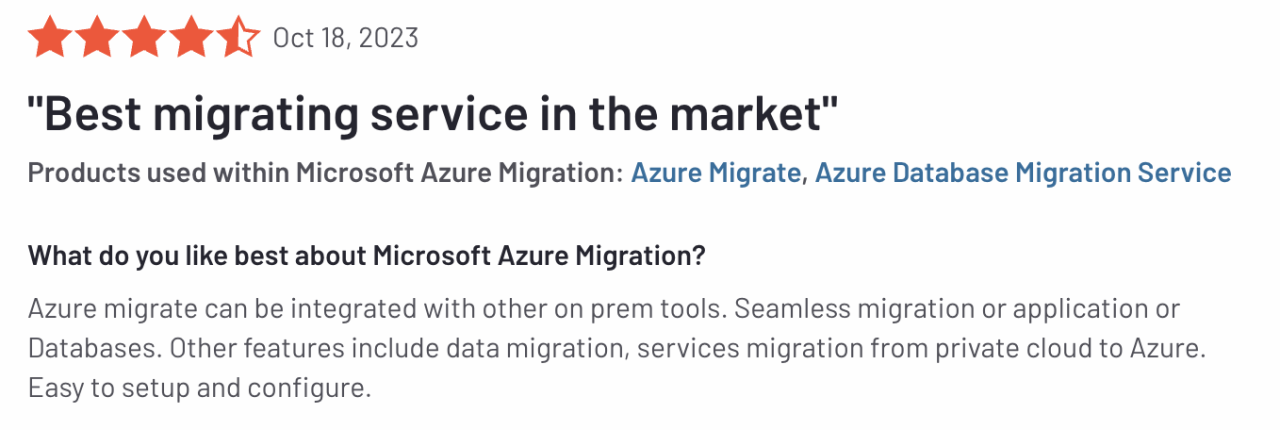
Azure also supports bulk migration with automated features.
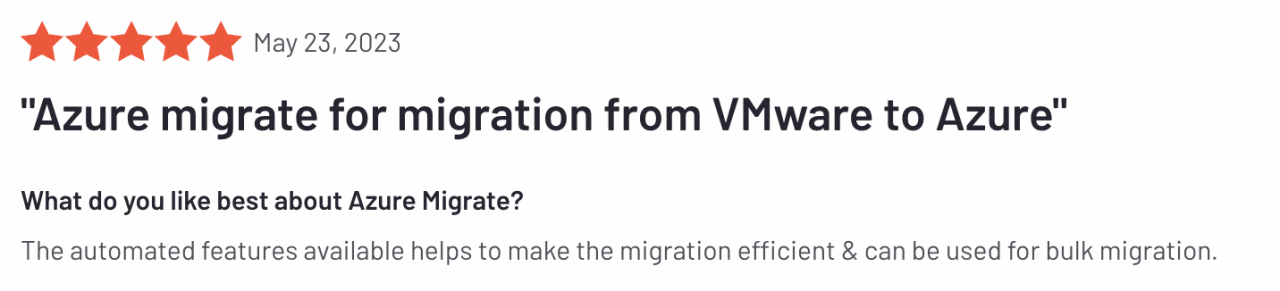
Pros
SLA of 99.95%, meaning little downtime across global data centers
Robust security measures include multi-factor authentication and application password requirements for a secure migration pathway
Flexible scaling during data migration when workloads might fluctuate
Comprehensive backup and recovery solutions for data loss prevention
Cons
Azure environments need active management and maintenance like regular monitoring and patching, which increases operational overhead
Requires specific knowledge and expertise to optimize resource use
MS Azure has not listed specific pricing for Azure Migrate. Instead, it’s offered as part of the broader Azure billing model.
AWS Migration Hub provides a suite of cloud data migration services to streamline apps and data migration to the cloud. To simplify migration, it provides a single location to oversee the entire process, including assessment, migration, and tracking.
With its centralized dashboard, business users like you can track the progress of their migrations in real time. You will also get insights into the status of each application being moved which helps manage large-scale migrations.
Here are some of the unique features you get with the AWS migration hub:
Centralized dashboard: Provides a single pane of glass to monitor the progress of data components being moved to AWS from different locations
Integration with migration tools: Integrates with AWS native migration tools and third-party tools to provide flexibility in migration strategy
Migration status tracking: Helps track the migration status and provide updates on each phase of the migration process
Automated workflows: Automates migration processes to reduce the manual effort required and minimizes the risk of human errors
Business users praise AWS Migration Hub’s ability to easily track migrations.
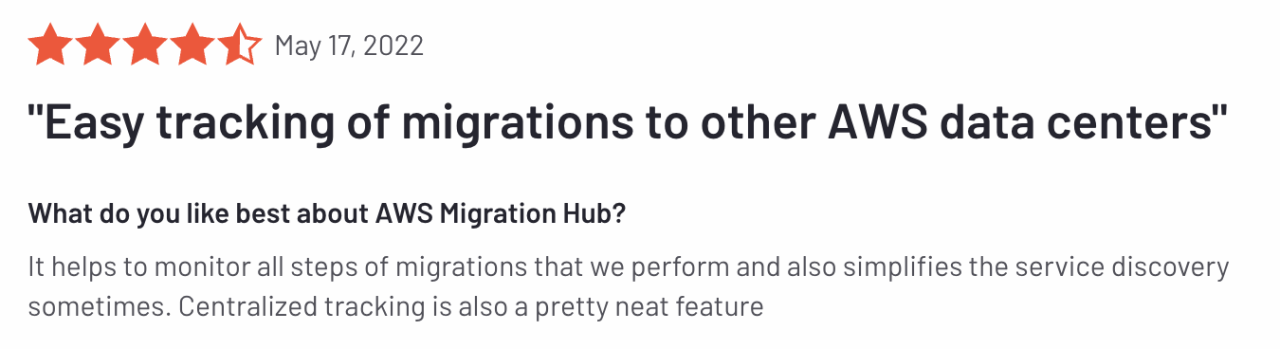
Another customer says AWS Migration Hub is a cost-effective tool for cloud data migration.
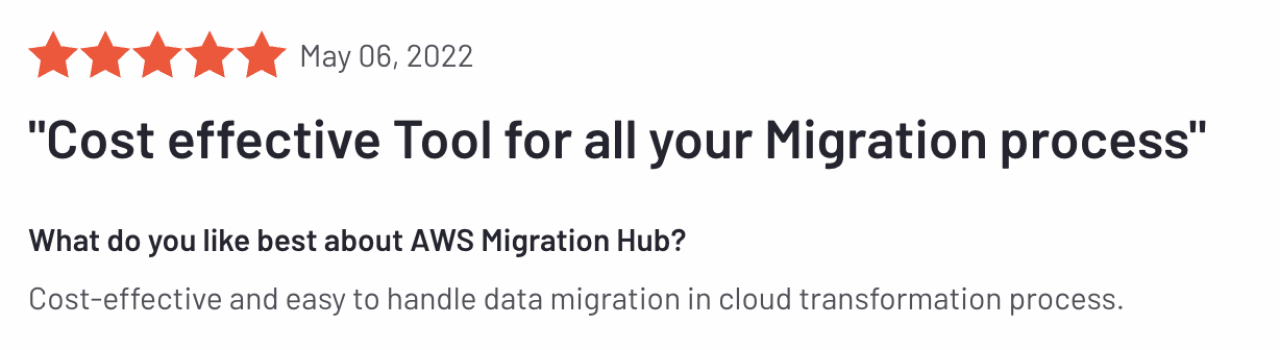
Pros
Provides scalable solutions to enhance the efficiency and speed of your infrastructure
Supports strong disaster recovery options to restore critical data
Reduces the complexity associated with large migration projects
Minimize human intervention to reduce the likelihood of errors during the migration process
Cons
Potential risk of data leakage during the migration process which could compromise sensitive information
Certain server configurations and applications can face compatibility issues
The AWS Migration Hub service itself is free. You can use it to gather and store data pertaining to your existing infrastructure. However, you will pay the costs associated with the specific migration tools you employ and any AWS resources consumed during the migration process.
They have a pricing calculator available where you can calculate the total cost for needed services.
AppDynamics is another tool that provides cloud data migration services to streamline and de-risk the process of migrating applications to the cloud. It empowers organizations with real-time performance monitoring capabilities so they can identify and address potential issues promptly during the migration journey.
Prior to migration, it also facilitates accurate planning and prioritization by providing a baseline assessment of every application, end-user experience, and key infrastructure metrics.
Here are some of AppDynamics’ key features that come with its cloud data migration:
Full-stack observability: Provides visibility into the full technology stack, from the application layer down to the infrastructure
Cloud migration monitoring: Monitors the performance of applications during the transition to cloud
Smart agent technology: Streamlines the monitoring setup across various environments without heavy manual intervention
Accurate assessment and planning: Enhances performance management by baselining every application before migrating to the cloud
MultiChoice used AppDynamics’ cloud migration service and here’s what they reviewed:
"It's impossible to overstate the collaboration achieved between the AppDyanmics and Devcon Solutions team and our team at MultiChoice. They went out of their way to help us with our cloud migration, and we could not have moved as quickly as we did without guidance support from them."
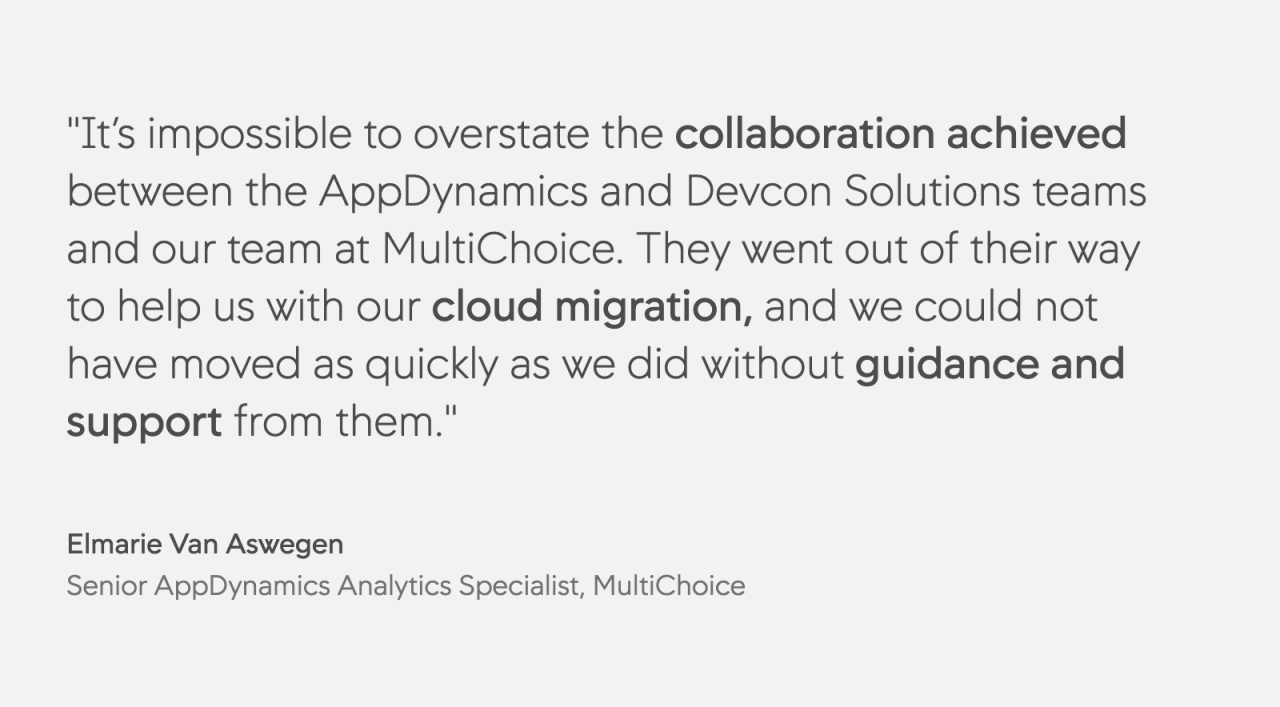
Vodafone Italia’s team also shared their review on AppDynamic’s cloud migration features.
"It's amazing how smoothly a business runs when everyone has access to the same detailed information."

Pros
Integrates well with other tools such as load runners for performance testing
Monitors servers and databases to send alerts and manage systems
Provides end-to-end visibility of data so users can plan with accuracy before migrating to the cloud
Prevents technical issues from sabotaging the migration process by using AI for root cause analysis and anomaly detection
Cons
Depth and bredth of data available can sometimes be overwhelming
Leads to potential difficulties in data navigation and interpretation
Pricing is a concern for smaller organizations or those with extensive monitoring needs across multiple platforms
AppDynamics cloud migration feature comes with the subscription plan of AppDynamics. But you can get in touch with their team to learn more details.
Here are its pricing modules:
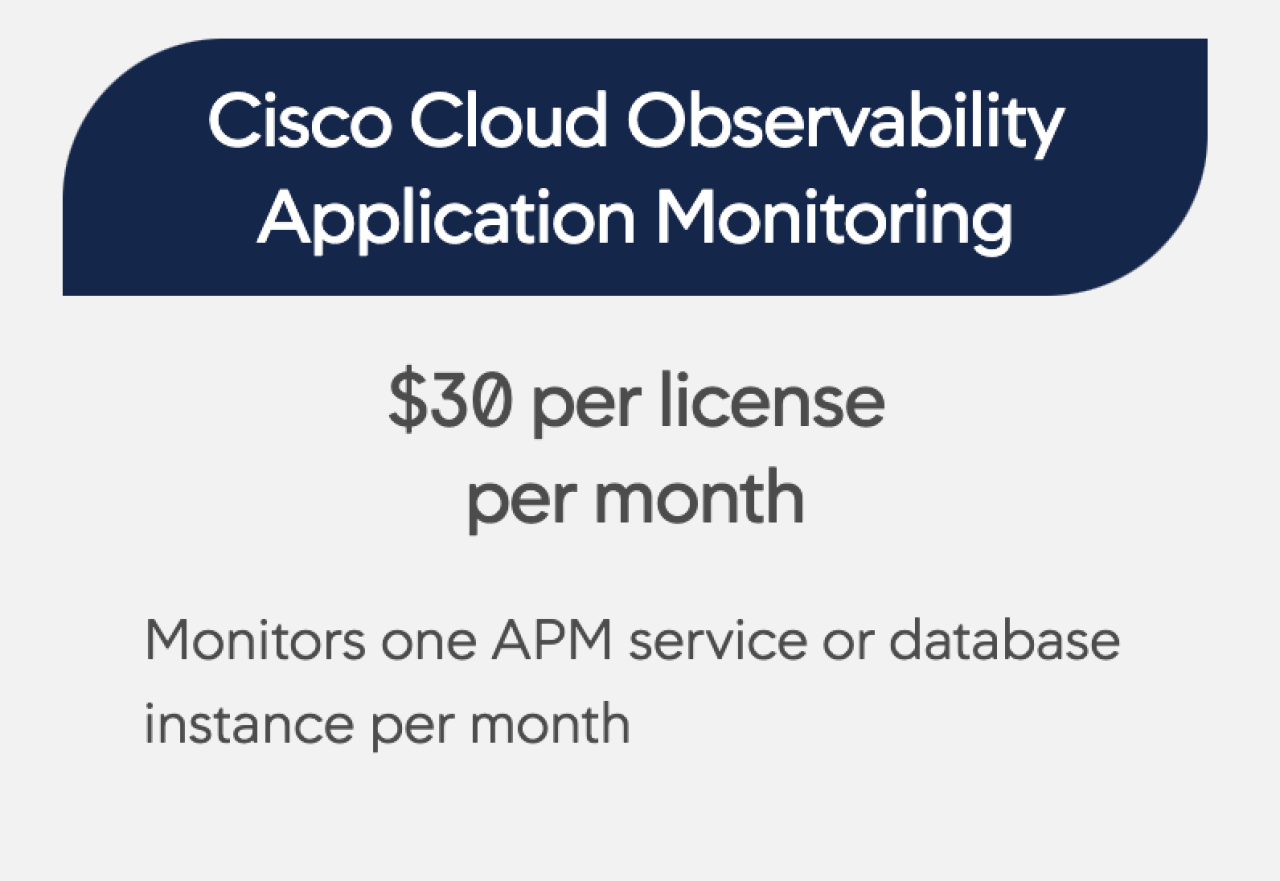
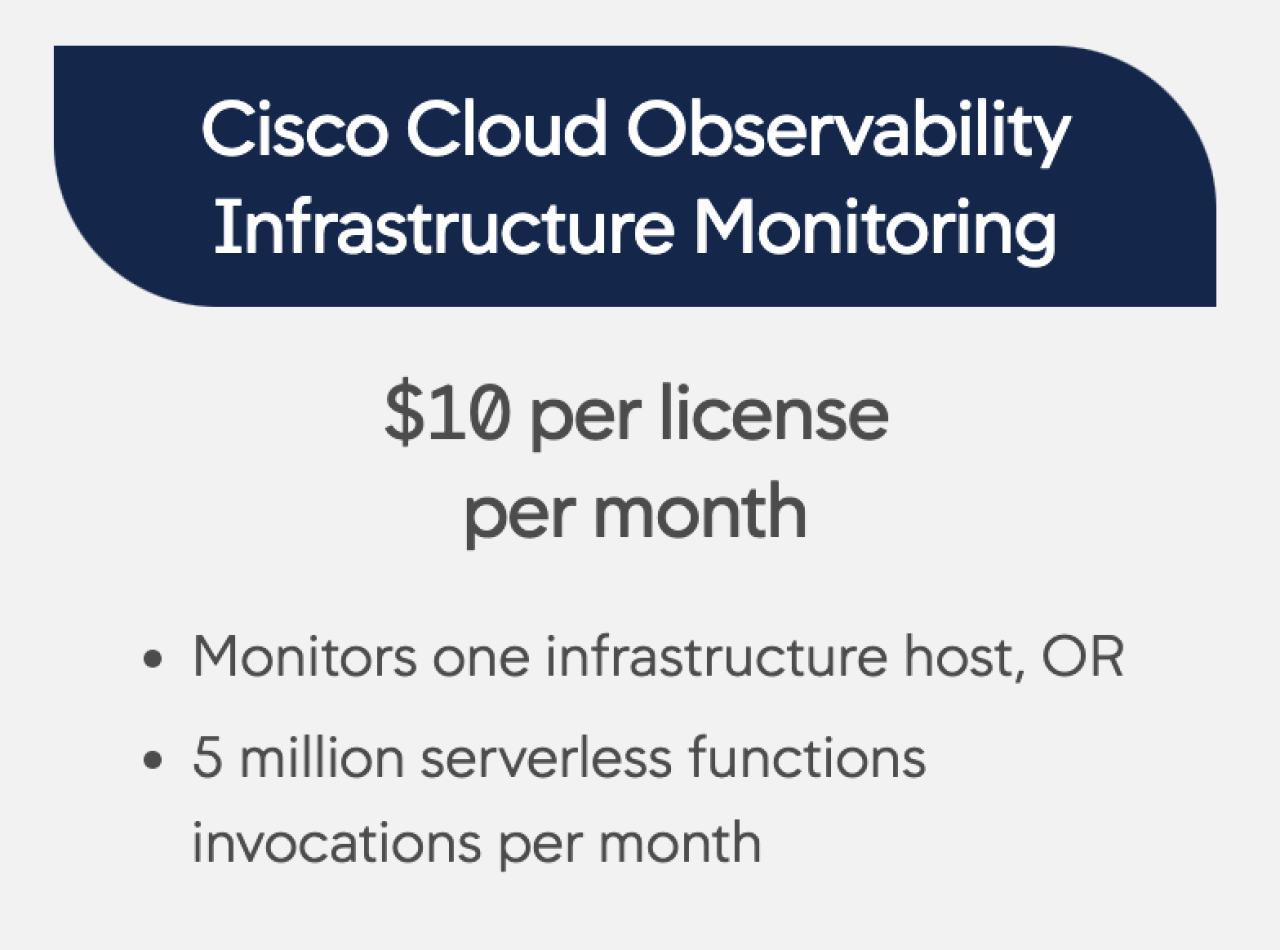

Carbonite Migrate provides advanced features to streamline the cloud migration process and minimize disruptions. Its strength lies in real-time replication, which allows for continuous mirroring of data, applications, or entire servers. They claim a near-zero downtime migration process.
Here are some of the key cloud migration features that come with Carbonite Migrate:
Continuous and reliable replication: Ensures data, files, and system settings are replicated continuously and reliably
Automated cutover: Minimizes manual intervention by automating the cutover process
Unlimited testing: Allows unlimited testing of the new environment without disrupting ongoing operations
Eliminate vendor lock-in: Avoids lock-in with any specific hypervisor, cloud vendor, or hardware to give freedom in IT investment and strategy
Here’s what business users think of Carbonite Migrate on G2:
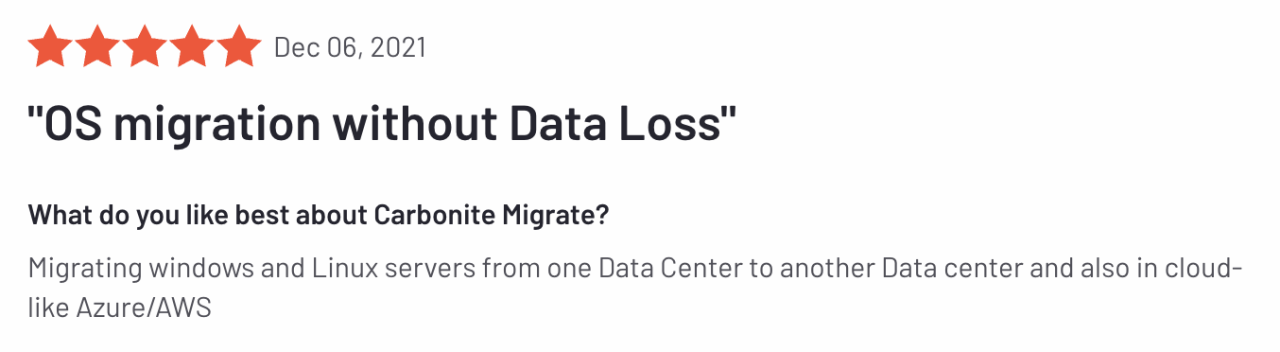
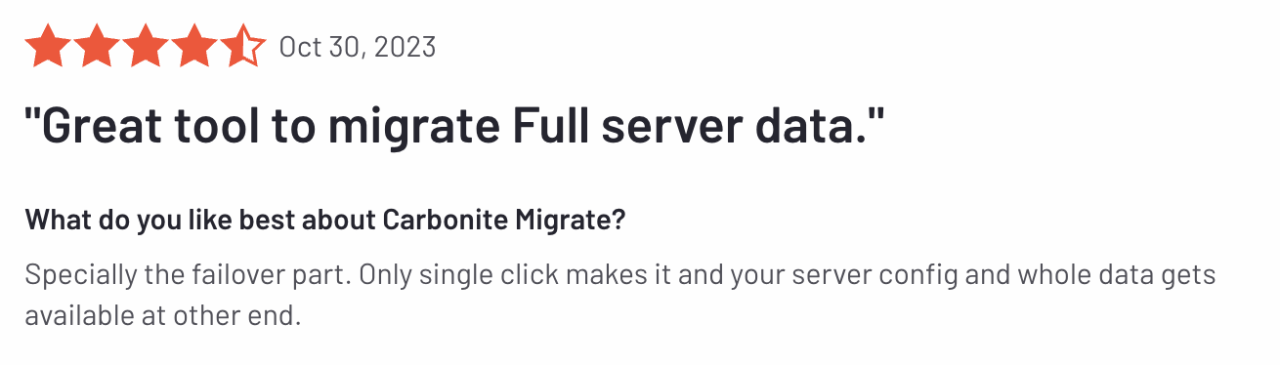
Pros
Uses byte-level replication technology to ensure data, applications, and databases are continuously aligned with the production system
Migrated data can be validated without affecting ongoing business operations
Provides active assistance with migrations and resolves issues efficiently
Enhances cost-efficiency by optimizing data storage costs and operational expenses associated with traditional migration methods
Cons
Slow in adding servers or authenticating anything on the portal
Migration in RHEL and Linux environments requires setting up a similar environment at the destination
Difficult to understand and operate for new users
Carbonite Migrate’s pricing is private, so you have to contact their team for more information.
Cloudsfer is another cloud data migration tool that caters to diversified needs—such as user migration, file storage copying, and cloud sync services. What makes Cloudsfer unique is its ease of use, cost-effectiveness, and strict security measures which make data transfers affordable and safe.
It currently supports integration with over 20 cloud storage providers, which makes it highly versatile. Additionally, it can handle complex migrations from multiple sources, such as NAS, Google Drive, and Enterprise Content Management (ECM) systems.
Here are some of Cloudsfer’s prominent features:
Multi-user transfer: Transfers data between cloud storages while maintaining or customizing permissions to maintain security
Real-time data migration: Facilitates the continuous transfer of data from on-premise systems to cloud environments to minimize the risk of data loss during migration
SharePoint migration tool (Tzunami deployer): Specifically designed for migrating data from older ECM systems to modern platforms like SharePoint Online, OneDrive, and Microsoft Teams
Flexible backup solutions: Provides customizable cloud backup solutions to run even on an hourly basis so that data is backed up as frequently as needed
Here’s a real review from one of Cloudsfer’s customers on its data migration:
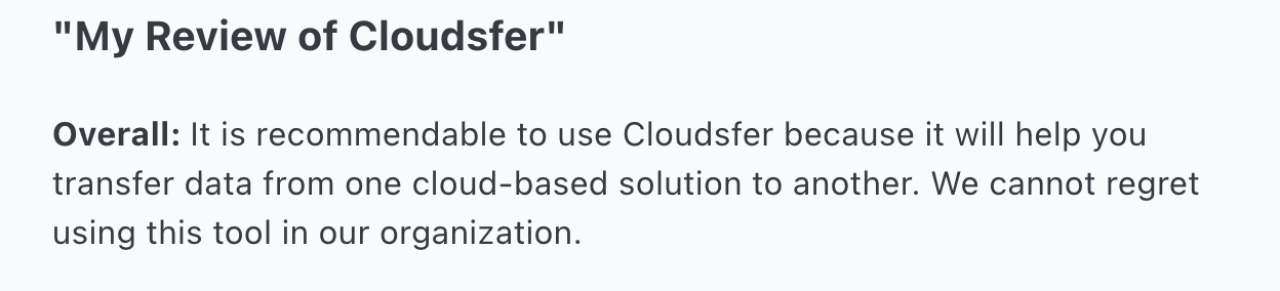
Customers on G2 also think Cloudsfer is a good starting point for data migration.
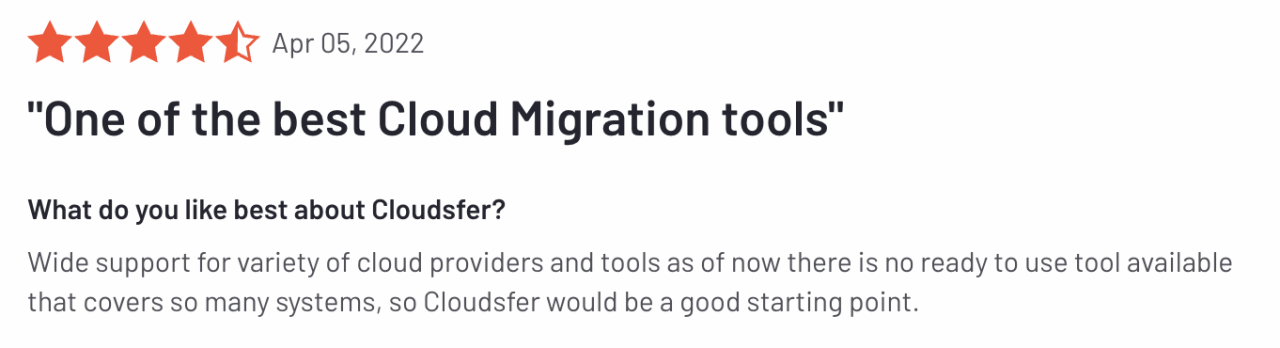
Pros
Supports data transfer from various ECM systems like FileNet, eRoom, Documentum, LiveLink, and more
Filters and maintains permissions during the backup and migration process
Enables incremental data updates to keep the migrated data synchronized without full re-transfers
Operates effectively in real-time to ensure that data migrations are performed promptly
Cons
Cloudsfer lacks some advanced security features like two-step authentication and zero-knowledge encryption
Cloudsfer has three paid plans. They are:
Basic: $25 for 25GB per month
Standard: $100 for 100GB per month
Pro: $250 for 250 GB per month
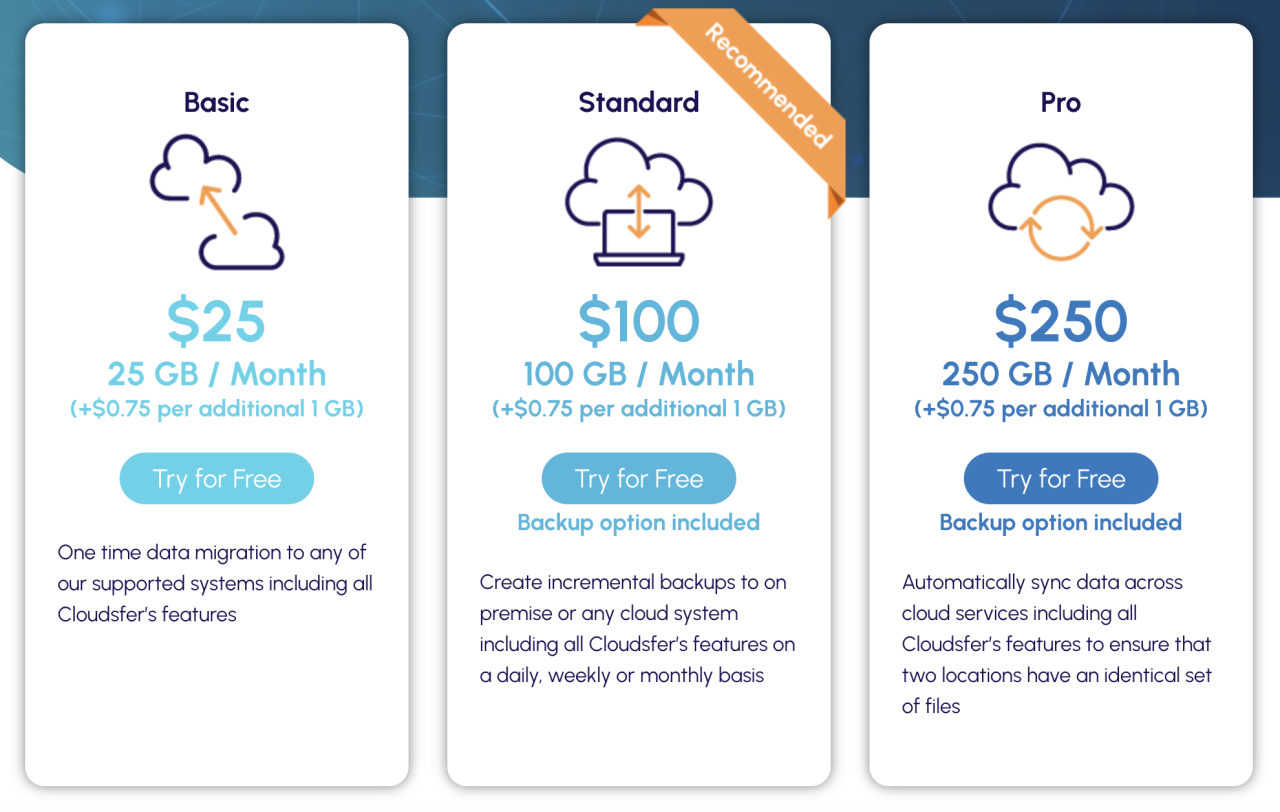
Google Cloud Migration (GCM) provides many avenues for integrating data from different servers. Its unified cloud platform is a primary hub for data migration and management where it automates data movement into BigQuery.
GCM provides a zero-coding foundation for setting up a BigQuery data warehouse. Here are some of its key features:
Unified migration platform: Serves as a central hub for all migration activities, including tools for cost estimation, asset discovery, and migration planning
Cross-database migration support: Supports migration from various database systems so users can switch from proprietary or traditional databases to fully managed cloud-native solutions
Migration center utilities: Provides additional tools and scripts via GitHub to enhance the migration process with custom scenarios
Flexibility and scalability: Allows for the migration of various types of workloads, including VMs, applications, and databases, to Google Cloud
MLB leverages Google Cloud to manage around 15 million data points. Here’s how they have described their experience:
"The partnership with Google Cloud provides us with technology that will drive us to be better. As big as we are, we knew we needed someone bigger to help us. And we thought Google Cloud was the best partner for us.
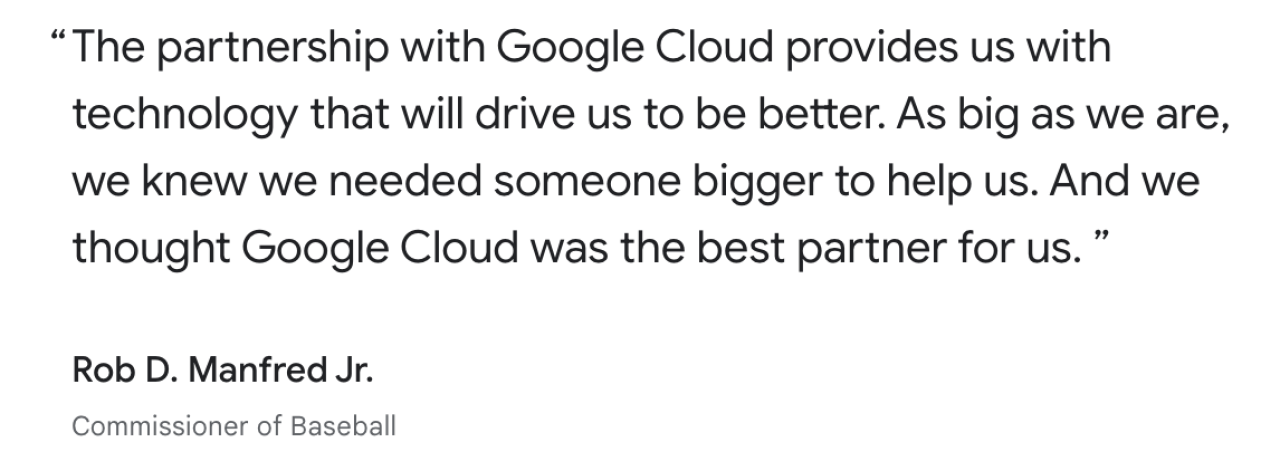
Evernote also migrated to Google Cloud. Their Ops manager shared his reviews on this transition.
"Our technology strategy boils down to how fast we can empower our engineers to focus on building high-quality, innovative productivity tools. By moving to Google Cloud Platform and using Datadog to improve application monitoring, we can quickly launch new services and features that will help us succeed in a changing market."

Pros
Optimize the cost and performance of cloud resources post-migration for efficient use of cloud investments
Provides tools to scan and assess the current infrastructure to identify what can be migrated
Allows creating detailed pricing reports to analyze costs for different configurations and hosting options
Facilitates a streamlined migration process that doesn’t require changes to applications or workloads during the migration
Cons
The range of tools and detailed options can overwhelm new users or small teams
Not ideal for businesses looking for provider flexibility other than Google
The cost of the Google Cloud Migration Center is covered in the Google Cloud pricing plan. It also has a free version. Estimate your cost or get a custom quote by contacting their team.
Cloud data migration involves moving databases, applications, and other workloads to the cloud. Without the proper tools, cloud data migration can be a complex and tedious process that creates long-term hurdles for data integrity. Cloud data migration tools provide the necessary edge through:
Reducing risks
Streamlining the migration process
Enabling businesses to scale, be flexible, and save money
Cloud data migration tools provide several key benefits for IT and data teams and some of these are:
Scalability and flexibility: Cloud environments allow businesses to scale their IT resources up or down according to their current needs
Accessibility: With cloud data migration, data becomes accessible offsite and onsite
Data backup and recovery: You can ensure that data is routinely backed up and protected against hardware failures or other disruptions
Cost-effectiveness: Instead of investing in extensive hardware setups and maintenance, businesses can use the cloud provider’s resources, paying only for what they use
Improved security: Cloud migration tools ensure data is encrypted during transfer and remains secure with advanced firewalls, intrusion detection systems, and regular security audits
Integration opportunities: Migrating to the cloud opens up many integration opportunities with other cloud-based applications and services
Cloud data migration tools streamline data transition with automated processes but also pose several challenges when you don’t use the right tools:
Downtime: Depending on the complexity and scale of the migration, periods of downtime or reduced performance may disrupt critical business operations
Poorly defined strategy: A poorly defined migration strategy can lead to inefficiencies, delays, and potential data loss
Lack of a backup system: Data is vulnerable during the migration process. Without a robust backup and recovery system in place, any data loss or corruption could have severe consequences
Security risks during migration: The transfer of sensitive data over the internet or between different environments can expose it to potential security threats like unauthorized access, data breaches, or man-in-the-middle attacks.
With numerous options available in the market, evaluate your specific requirements and priorities to identify the tool that best fits your cloud migration needs.
Here are some key considerations for choosing the right cloud data migration tool:
When choosing a cloud data migration tool, make sure to look for the following features:
Real-time data replication: Guarantee that data remains synchronized between the source and destination during migration
Metadata validation: Maintain the accuracy and integrity of data throughout the transfer
Automated data mapping: Find anomalies and patterns in your data
Comprehensive error logging: Ensure transparency and traceability by monitoring every step to diagnose and rectify issues
Support for incremental data loading: Support continuous synchronization of new or changed data without needing full reuploads
Cloud data migration tools differ in cost depending on their capabilities and the scale of the migration. Set a proper budget by understanding the upfront costs and any potential ongoing expenses,like charges for data storage or additional security features.
A cloud data migration tool with a steep learning curve can slow down your project and increase the risk of errors. Look for tools with the following features:
Intuitive user interface
Clear documentation
Well-designed dashboard
Drag-and-drop functionality
Visual workflow builders
Need to understand all the tools teams are using before you migrate? Use this data tech stack audit and survey template to get started.
Are you ready to accelerate your cloud data adoption journey? Book your personalized demo today and discover how data.world can help with cloud data migration.