























Sep 06, 2017

Shad Reynolds
VP, Engineering

A few months back, we told you about some advanced SQL features at data.world. I’m happy to say that there’s more to show. We’ve been hard at work improving every aspect of our implementation of SQL and query editor. Here’s a collection of our top 10 favorite new features.
SQL queries are notorious for quickly becoming complex. Even a seemingly simple question can balloon into an incomprehensible query. The
WITHAdditionally, queries in the
WITHWhile the
WITHWHEREData projects are a great new feature of data.world. Data projects allow you to group disparate datasets and work on them together as a logical unit within the workspace. To that end, SQL now implicitly federates across datasets linked to a project. This means that these datasets effectively live in a single queryable namespace. There is no need to fully qualify paths to tables across different datasets — just link and join.
This query depends on two datasets, but the tables are accessible directly from the project. In the past, these table names would need to be fully qualified.
We’ve also worked to enable more advanced aggregation features.
ROLLUPHave you ever wanted to aggregate some data, but tease out more than one calculation? Filtered aggregations allow you to do just that.
CASEAn often requested aggregation function was “Pearson’s correlation coefficient” which calculates a 0–1 numeric correlation across two numeric values. This is useful when trying to understand how numberic variables might be related.
Date calculations are an essential component of many types of analysis. User have repeatedly requested the ability to split dates into parts, calculate the difference between dates and format dates.
We’ve added support for the following date functions:
DATE_ADDDATE_SUBDATE_PARTDATE_TRUNCDATE_FORMATDATE_DIFFAnyone who spends time working in the query editor will quickly tire of reaching for the mouse to run queries. To help save those extra few seconds whenever possible, we’ve enabled a keyboard shortcut to run queries.
on Mac (Cmd-Enteron Windows)Ctrl-Enter
Additionally, while writing SQL can become second nature to many, reading SQL can sometimes be quite difficult. Therefore, we’ve implemented an opinionated SQL formatter based one of the more readable approaches to SQL formatting.
on Mac (Cmd-Opt-Lon Windows)Ctrl-Alt-L
We’re so certain that you’ll want to use this in every query that we’ve included a “reformat and run” shortcut to simplify things even more.
on Mac (Cmd-Shift-Enteron Windows)Ctrl-Shift-Enter
Finally, all of this functionality is available through our growing list of integrations and via our API. SQL can be used directly in Python and R, Tableau reports, JDBC-compatible tools, Algorithmia apps and more.
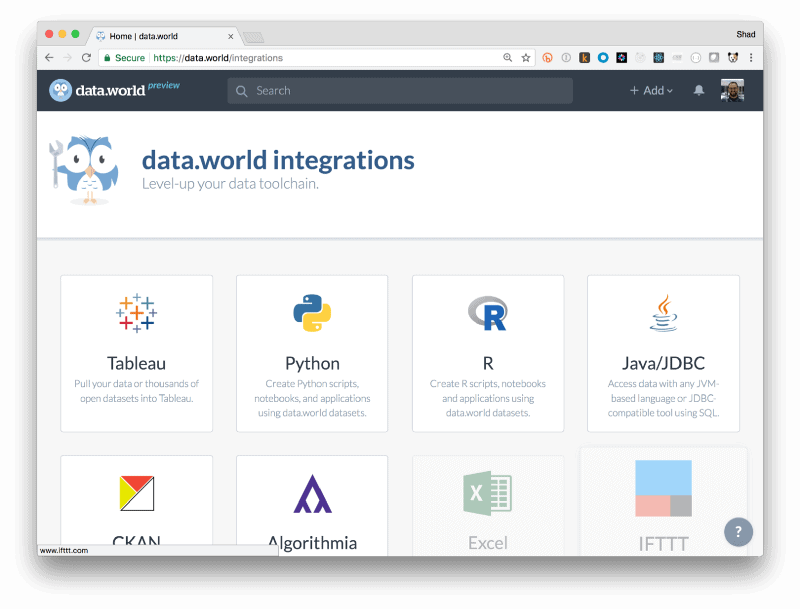 data.world/integrations
data.world/integrationsFor more information, check out our integrations page. There are new integrations coming online each week, so stay tuned for new ways to integrate data.world with your workflow.
Be smarter with your business intelligence. Join us on Thursday 1/25 at 1pm CST for an interactive webinar, where Shad Reynolds and Dave Griffith from the data.world Product Engineering team will demo the easiest way to do advanced business SQL.

A few months back, we told you about some advanced SQL features at data.world. I’m happy to say that there’s more to show. We’ve been hard at work improving every aspect of our implementation of SQL and query editor. Here’s a collection of our top 10 favorite new features.
SQL queries are notorious for quickly becoming complex. Even a seemingly simple question can balloon into an incomprehensible query. The
WITHAdditionally, queries in the
WITHWhile the
WITHWHEREData projects are a great new feature of data.world. Data projects allow you to group disparate datasets and work on them together as a logical unit within the workspace. To that end, SQL now implicitly federates across datasets linked to a project. This means that these datasets effectively live in a single queryable namespace. There is no need to fully qualify paths to tables across different datasets — just link and join.
This query depends on two datasets, but the tables are accessible directly from the project. In the past, these table names would need to be fully qualified.
We’ve also worked to enable more advanced aggregation features.
ROLLUPHave you ever wanted to aggregate some data, but tease out more than one calculation? Filtered aggregations allow you to do just that.
CASEAn often requested aggregation function was “Pearson’s correlation coefficient” which calculates a 0–1 numeric correlation across two numeric values. This is useful when trying to understand how numberic variables might be related.
Date calculations are an essential component of many types of analysis. User have repeatedly requested the ability to split dates into parts, calculate the difference between dates and format dates.
We’ve added support for the following date functions:
DATE_ADDDATE_SUBDATE_PARTDATE_TRUNCDATE_FORMATDATE_DIFFAnyone who spends time working in the query editor will quickly tire of reaching for the mouse to run queries. To help save those extra few seconds whenever possible, we’ve enabled a keyboard shortcut to run queries.
on Mac (Cmd-Enteron Windows)Ctrl-Enter
Additionally, while writing SQL can become second nature to many, reading SQL can sometimes be quite difficult. Therefore, we’ve implemented an opinionated SQL formatter based one of the more readable approaches to SQL formatting.
on Mac (Cmd-Opt-Lon Windows)Ctrl-Alt-L
We’re so certain that you’ll want to use this in every query that we’ve included a “reformat and run” shortcut to simplify things even more.
on Mac (Cmd-Shift-Enteron Windows)Ctrl-Shift-Enter
Finally, all of this functionality is available through our growing list of integrations and via our API. SQL can be used directly in Python and R, Tableau reports, JDBC-compatible tools, Algorithmia apps and more.
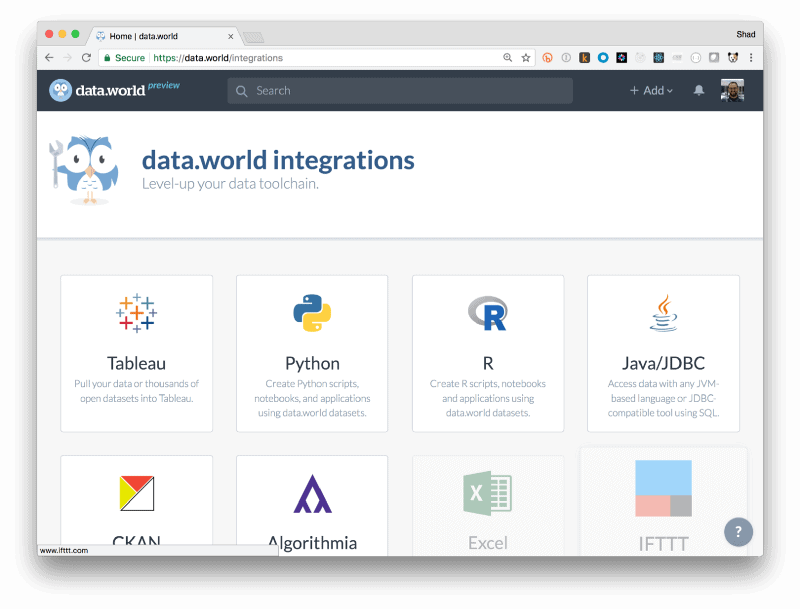 data.world/integrations
data.world/integrationsFor more information, check out our integrations page. There are new integrations coming online each week, so stay tuned for new ways to integrate data.world with your workflow.
Be smarter with your business intelligence. Join us on Thursday 1/25 at 1pm CST for an interactive webinar, where Shad Reynolds and Dave Griffith from the data.world Product Engineering team will demo the easiest way to do advanced business SQL.
Get the best practices, insights, upcoming events & learn about data.world products.